Best Online Tattoo Maker and Design Tool Application
Design Your Tattoo Online with AI for Free


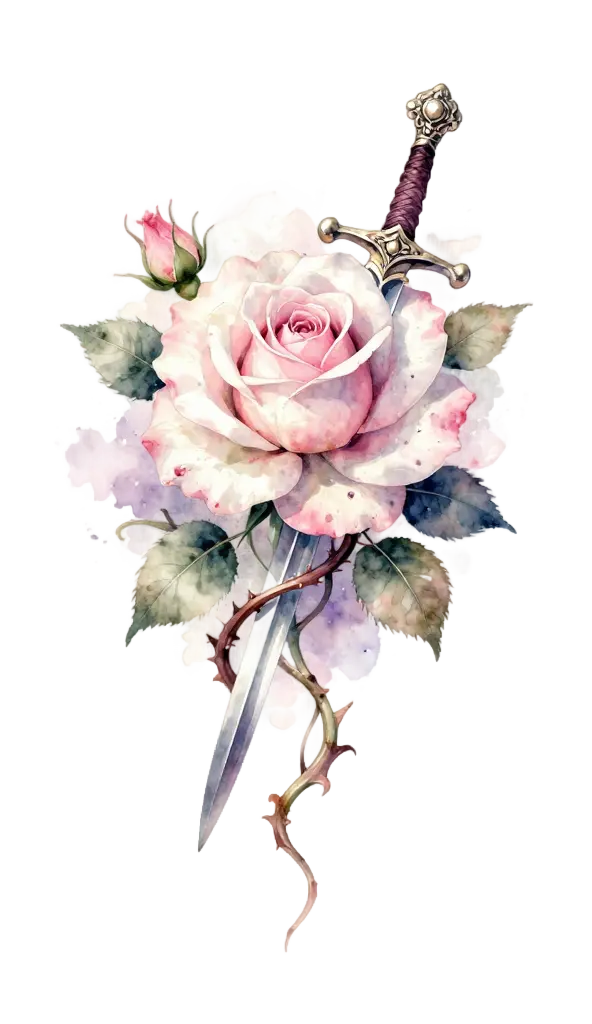
Design a tattoo by upload and convert photos to Tattoo or use AI to generate unique tattoo designs. Add text and other elements easily. Best way to visualise and sketch your tattoo ideas. Free to use and no sign-up needed.
What You Can Create with our Design Tool
You can combine elements such as your own uploaded photos, AI-Generated Designs, or Images from Google or Pinterest to form a tattoo design and visualize your tattoo ideas.
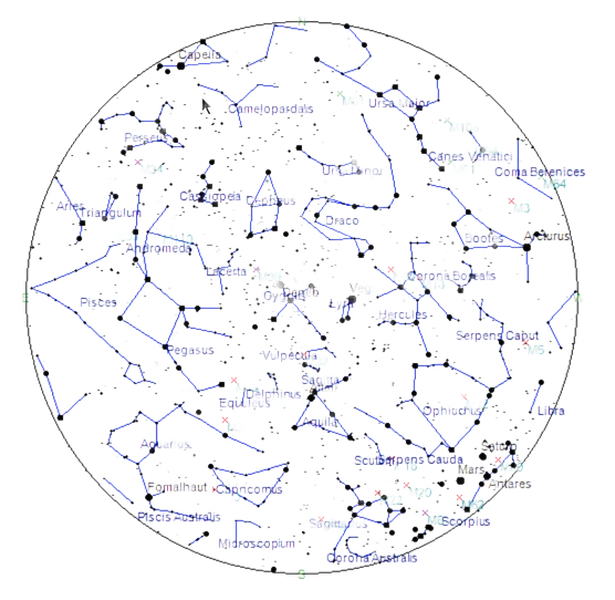
Celestial Map
From Upload
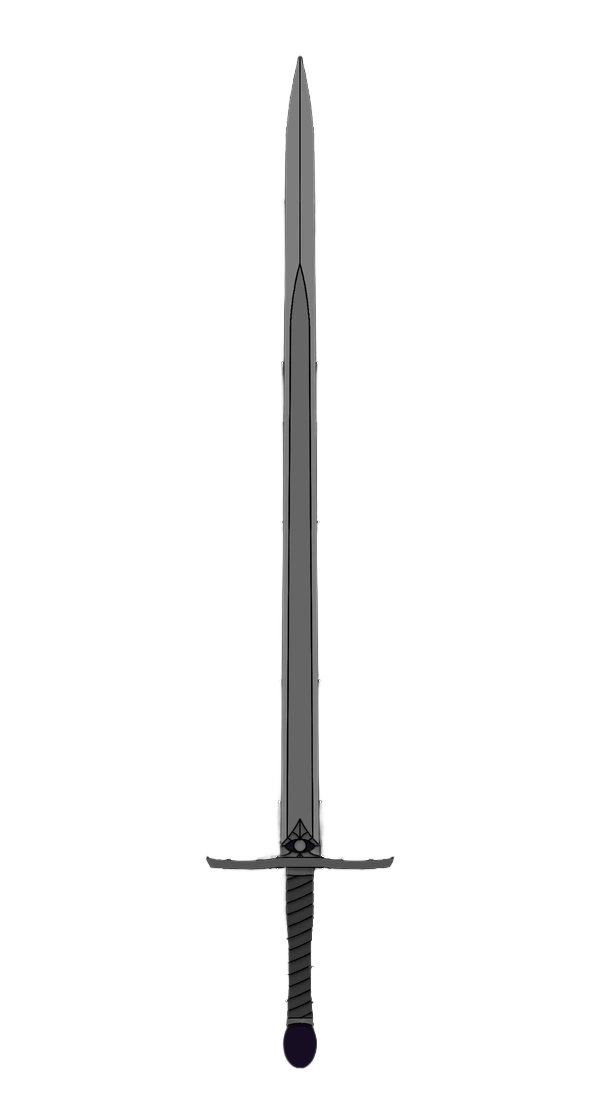
Sword
From Google Public Photo
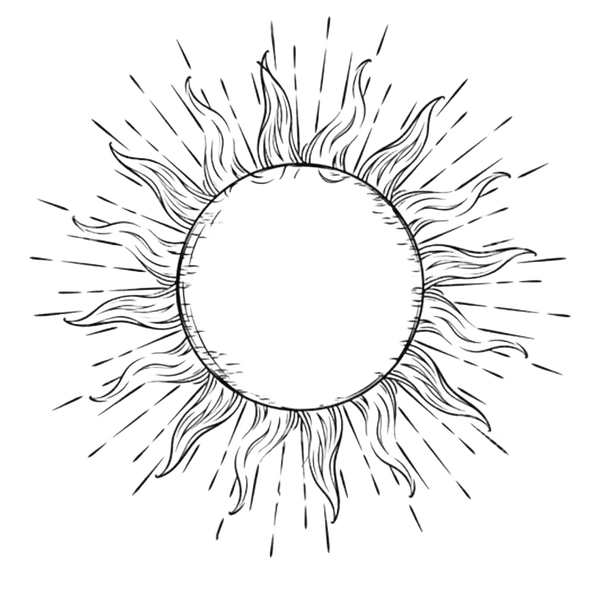
Sun
AI Generated

Pegasus
From Google Public Photo

Wing
AI Generated
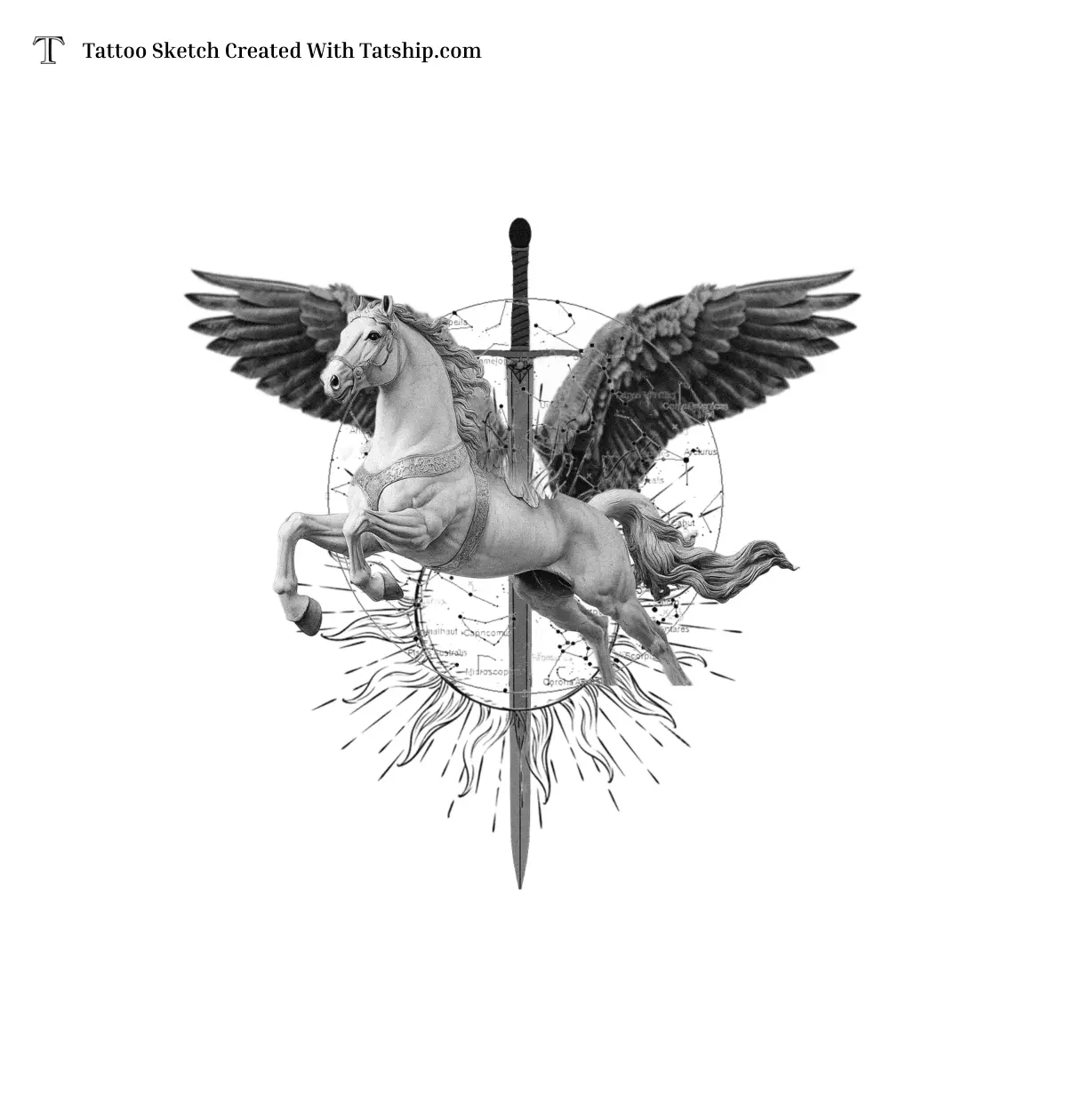
Your own tattoo design by combining the elements
Avoid Regrets with 3D Virtual Try-On!
Do a 3D Virtual Try-On to see how your tattoo design looks like on your body before you get it tattooed. Powered by Tatship's AI and 3D technology.



Our Tattoo Design Elements Library
You can use these design elements in your own tattoo design tool to create your own tattoo designs.


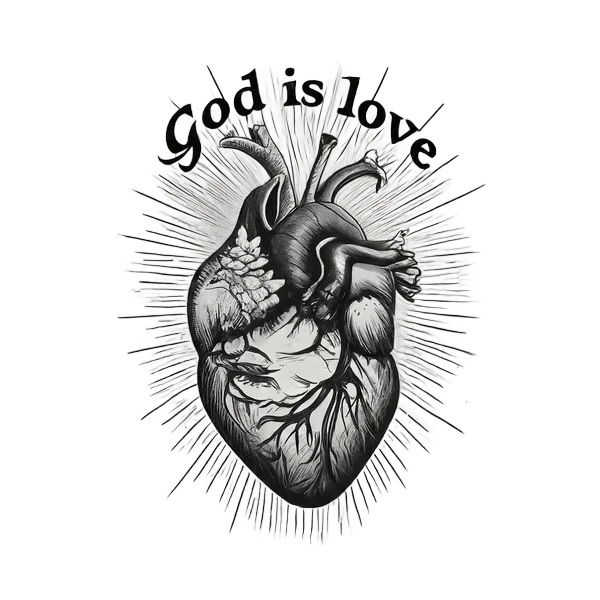





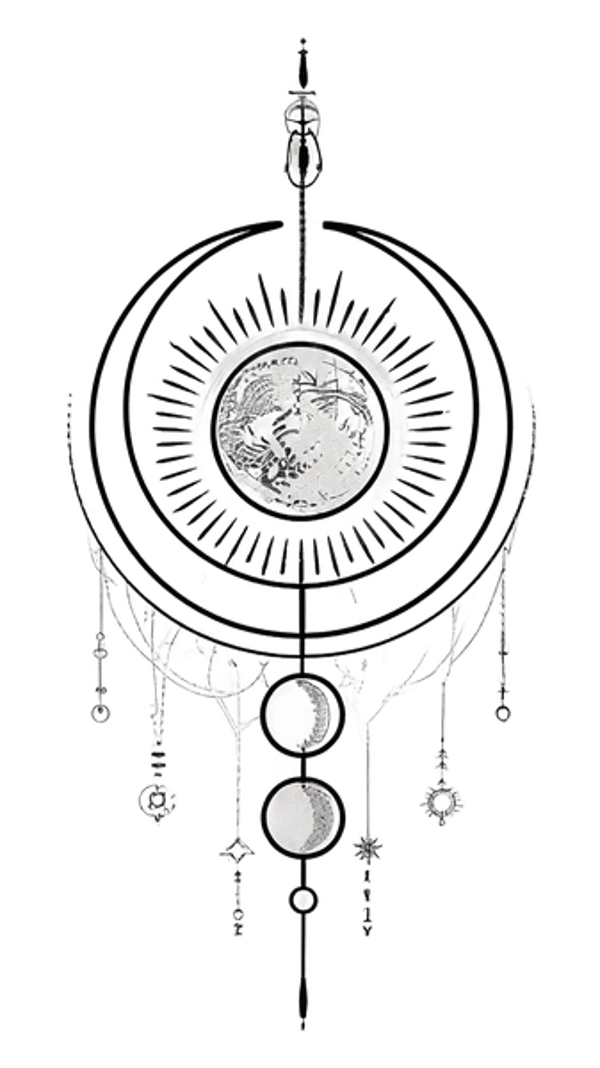


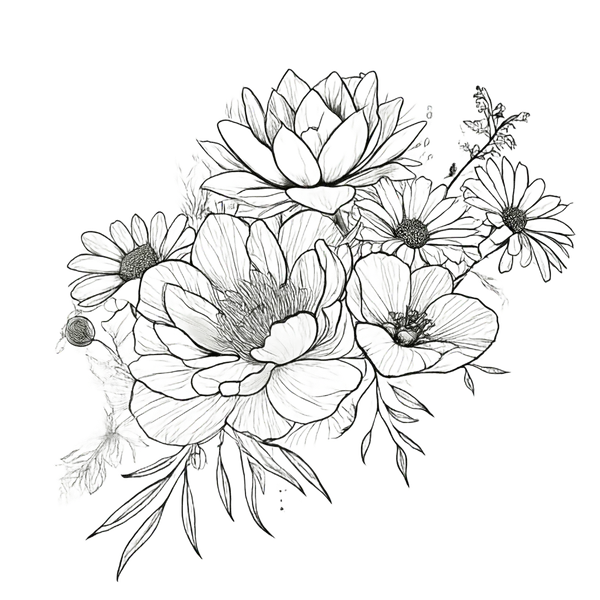

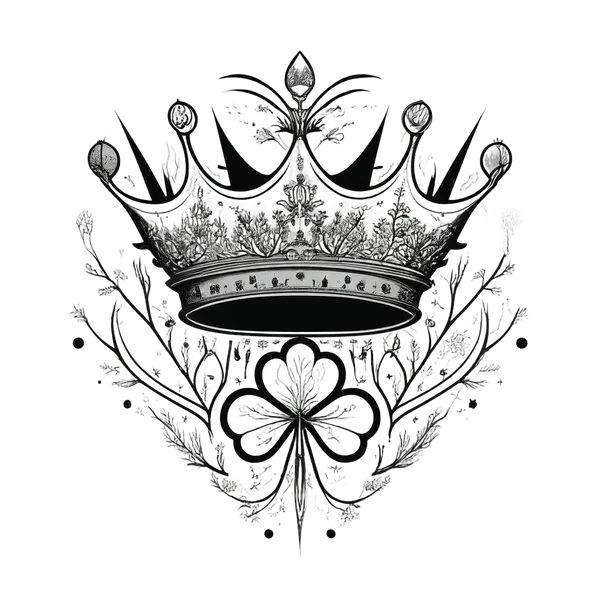

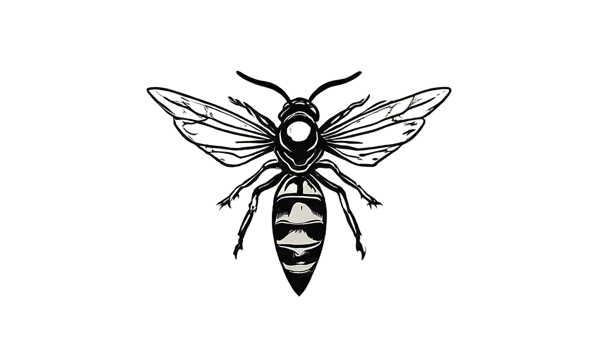


Video Demo
How To Design Your Own Tattoo
Communicate Your Ideas Easily and Accurately with Tattoo Artist
The artist asks you to draw or sketch your idea, but you are not good at drawing? Time to use our Tattoo Design Tool to visualize your ideas and communicate with the artist!
Like Your Own Design? One-Click Order a Custom Temporary Tattoo
If you like the design you designed, you can directly one-click order a custom temporary tattoo to try it on your skin before committing to a permanent tattoo.
